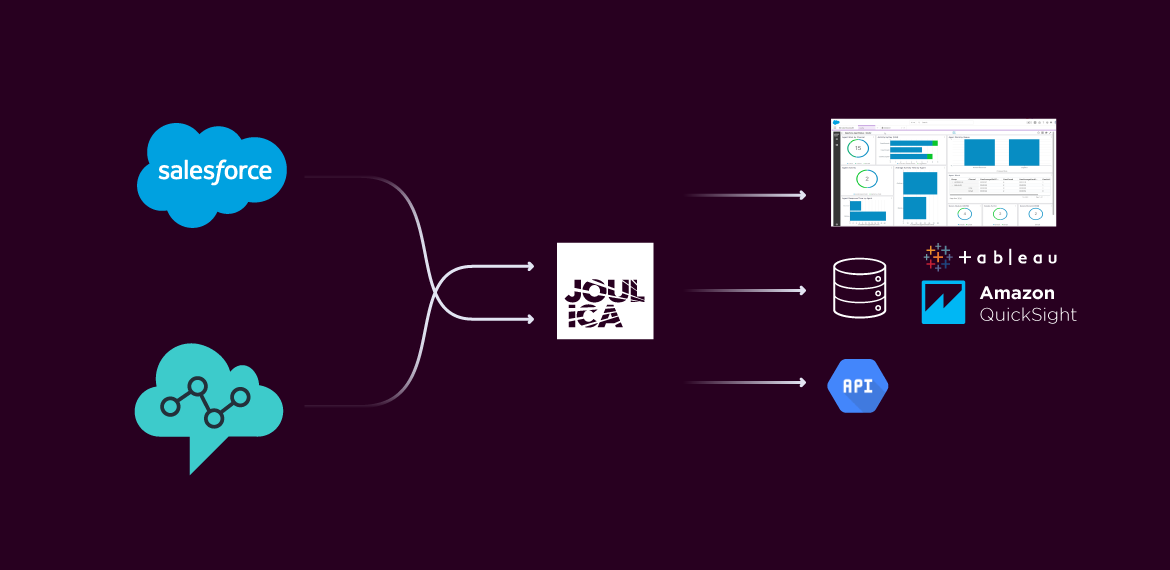Introduction
With the integration of Amazon Connect voice, Salesforce Service Cloud now provides organisations with the ability to deliver exceptional experiences across all customer touchpoints. At Joulica, we complement the Service Cloud platform with rich realtime analytics across all Salesforce channels, including Email, Chat and Voice. This article drills into some of our platform capabilities, when used with Service Cloud and details the benefits it provides, from core supervisor monitoring, agent gamification, and all the way to rich customer journey analytics.
We will begin with Service Cloud Voice, which is underpinned by Amazon Connect (Amazon Connect - Cloud Customer Service Contact Center). In addition to our core Amazon Connect realtime reporting capabilities, we will detail the additional benefits we make available to Service Cloud Voice customers. This will lead nicely into our broader Service Cloud offering, where the power of our realtime analytics can be used across all Salesforce channels.
Salesforce Service Cloud Voice
One of the core capabilities of the Joulica platform is its ability to allow users to create, share and edit rich, graphical realtime dashboards. With Service Cloud Voice, Joulica users can choose from a library of hundreds of realtime metrics, available across dozens of dimensions. The user has complete control over everything from the layout, the visualisation style and colour palette. A typical supervisor dashboard is shown below.
If users prefer graphical visualisations over the above tabular displays, users are free to design their own dashboards, e.g., like the one below. As can be seen, all dashboards can be integrated into the Salesforce application user interface.
All metrics are updated in realtime, with an event-driven architecture guaranteeing minimal latency between activity within Salesforce and a user being notified so that action can be taken. In cases, where key analytics need to be provided to agents (e.g., to drive productivity improvements through gamification), simpler dashboard designs such as the following can be created, and easily shared with agents for integration into their agent desktop.
In addition to standard contact center metrics such average handling time, customer feedback such as customer satisfaction or Net Promoter Score data can be analysed and shown on an Agent basis, helping to promote both high customer satisfaction and productivity at a team level.
A fine-grained data security engine ensures that users can only access data that they have been authorised to access – particularly useful where outsourced partners are involved or other scenarios where strict governance of the realtime data is important.
In addition to the flexibility provided on the front-end, the platform also provides the capability to define custom metrics, e.g., service level definitions. The need for custom metrics can be driven by the need to maintain continuity of reporting data when migrating from a legacy contact center platform to Service Cloud Voice, or can be driven by organisation-specific reporting requirements, e.g., that require the integration of additional data sources.
Service Cloud Email, Chat and other Channels
As outlined in a previous post, when we designed the Joulica realtime capabilities, our aim was to deliver the same level of self-service capabilities for streaming data, allowing managers and supervisors to explore, monitor and analyse data in realtime, without the need of IT support. With our Service Cloud integration, this means that key performance analytics across all Salesforce channels can be visualised in realtime, with users free to choose the data sets, layout, visualisation type, and colour palette. An example for Email, Chat and voice is shown below which gives a breakdown of Email, Chat and Voice metrics by channel, queue and agent.
Users can edit existing dashboards or create new ones to produce highly custom and personalised visualisations, such as the one below, which gives more information on queued, active and closed cases. Dashboards can also be shared amongst colleagues, or administrators can create templates that can be rolled out across the organisation, including in read-only mode if needed.
Dashboards can be shared with other users, with a data authorisation engine ensuring that users are only able to access data that they have been granted access to.
Customer Journey Analytics
Having consistent and unified real-time insights for all Salesforce channels is an essential aspect of a modern customer service operation. However, with the ever-increasing modes of interaction that customers now use, it is equally essential to understand how customers behave across channels. This is where Joulica Customer Journey analytics comes in. It delivers answers to questions such as
1) Why are customers calling the call center following a web or mobile interaction ?
2) Which outcomes are driving “channel hopping” behaviour ?
3) Which customer journeys result in high levels of customer retention ?
The dashboard below shows journeys for a retail use case where customers interact via Chat, Web, Voice and Email, with some customers needing to traverse channels to fulfil their intent (e.g. Chat to Voice). The Journeys are segregated in this case by product departments and whether the interaction was automated or had to be sent to an agent via a queue (in pink). On the right-hand side, aggregate sentiment is shown from speech analytics, providing an insight into the customer experience. A post call survey could also be used.
Joulica ingests, correlates and transforms real-time streams from Salesforce, Amazon Connect and other data sources, and in addition to making the data available for visualisation, makes the analysis available via streaming APIs, for Next Best Action, AI and other use cases. The platform also pushes the data into data warehouses for batch analytical processing.
The previous figure showed journeys in the aggregate - e.g., over a certain time period for a large set of customers. It is also important to be able to search for and analyse individual customer journeys, such as the one below. Here, the individual journey steps are shown for an individual customer as they traverse multiple channels.
Summary
In this article, we introduced our analytics capabilities for Salesforce Service Cloud. In addition to providing the key realtime analytical capabilities needed to manage a modern omnichannel customer service center, we detailed our customer journey capabilities which give a much broader view of the end-to-end customer experience and how to optimise service delivery to optimise costs and deliver exceptional experiences. Watch out for the next series of articles where we delve deeper into these topics.
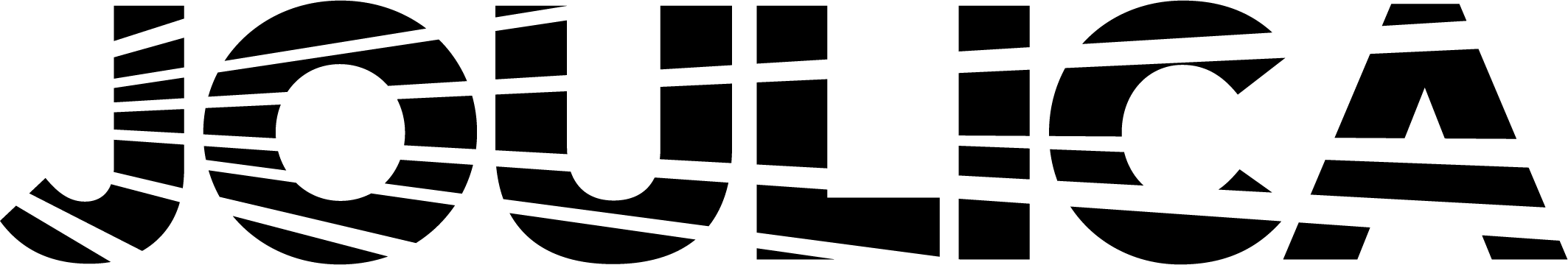
 Amazon Connect Analytics
Amazon Connect Analytics
 Back
Back